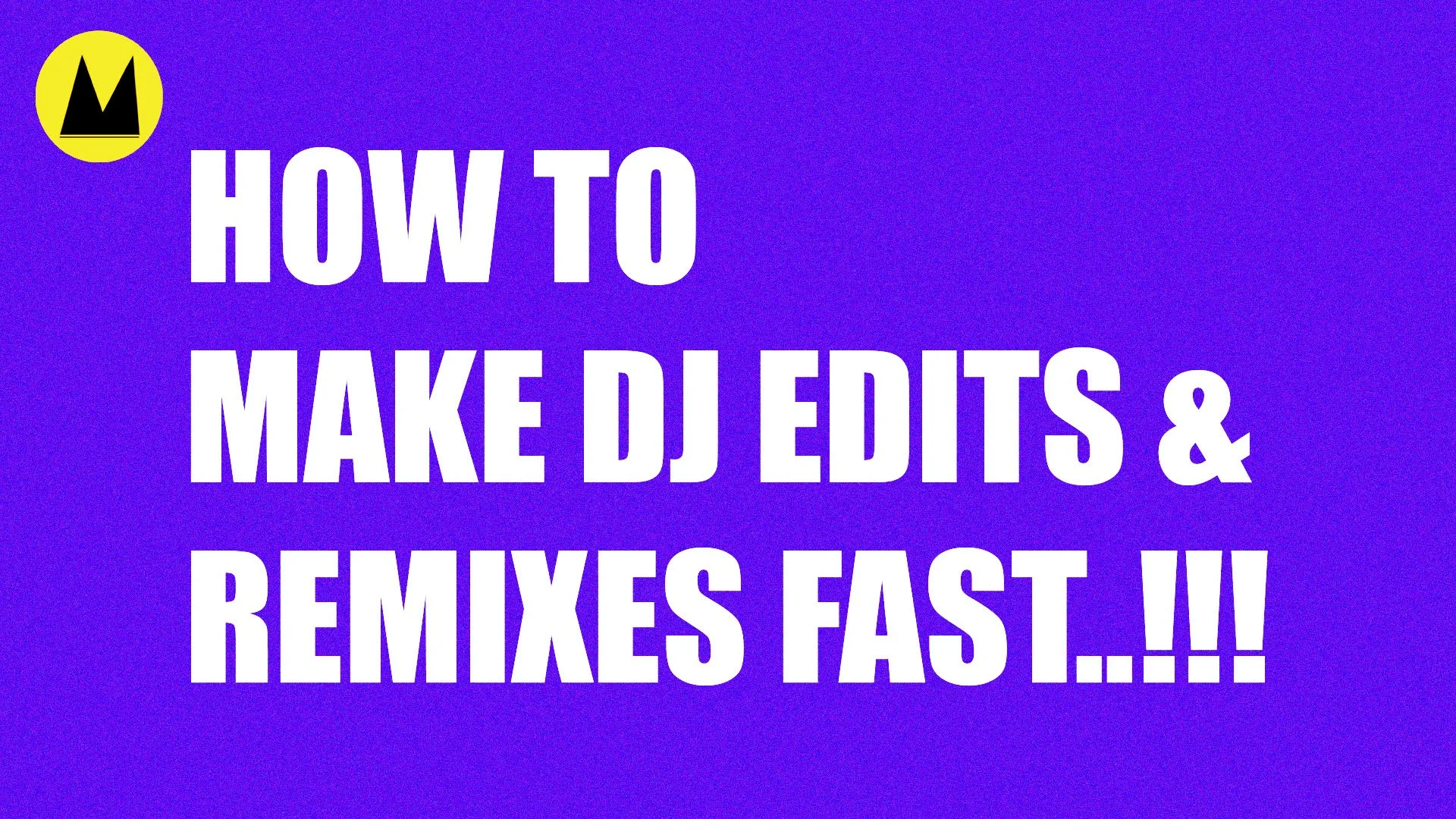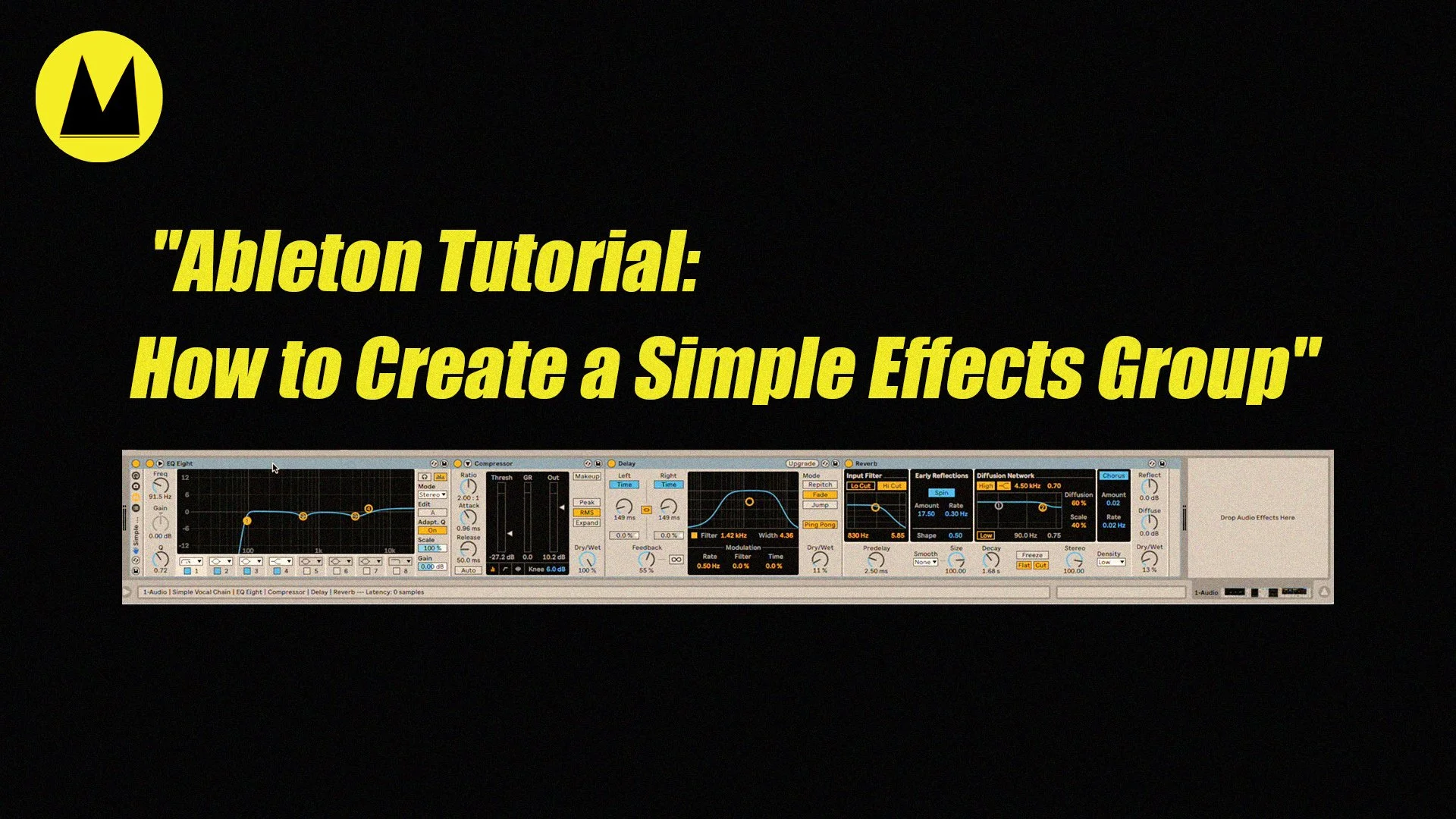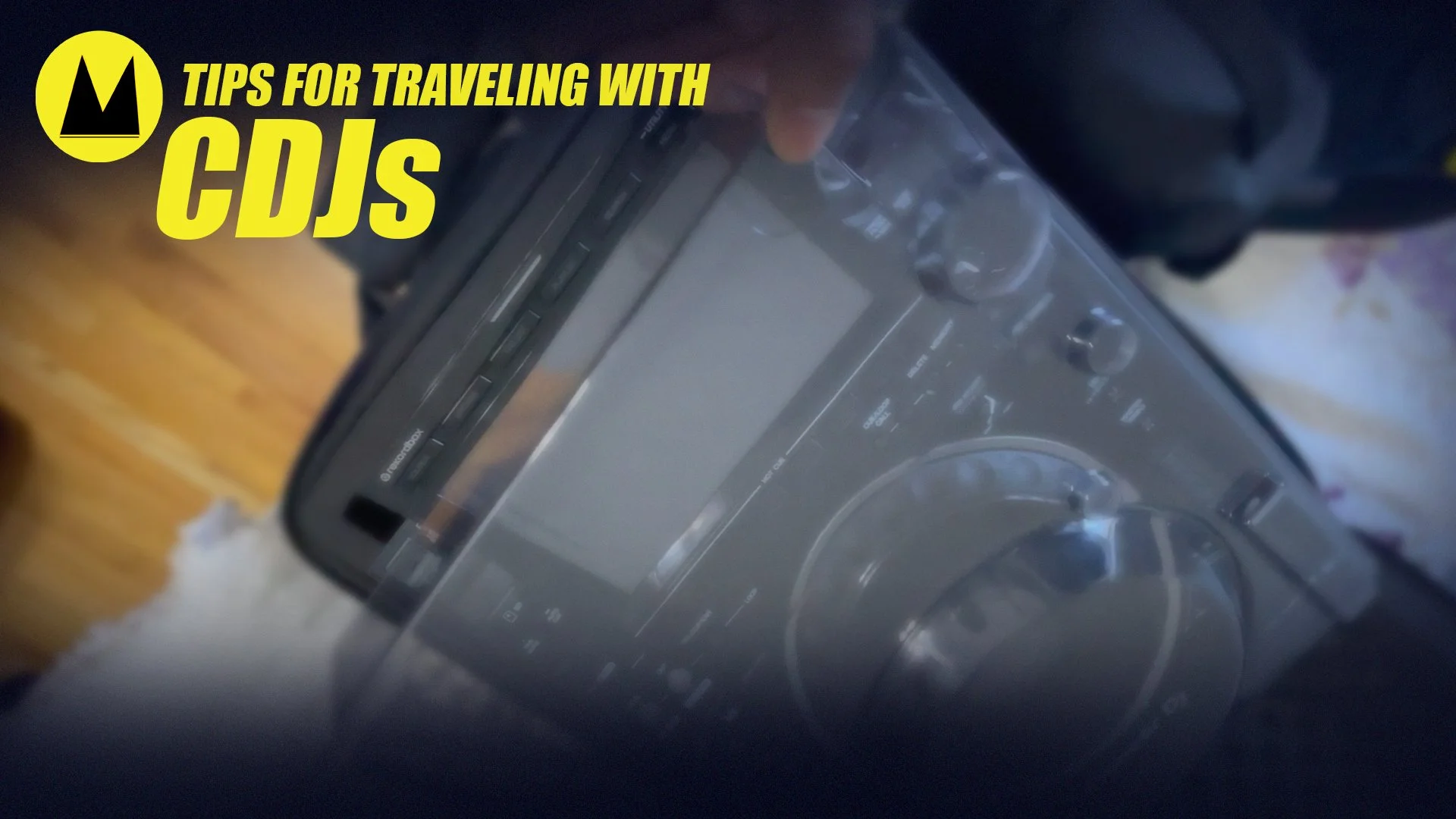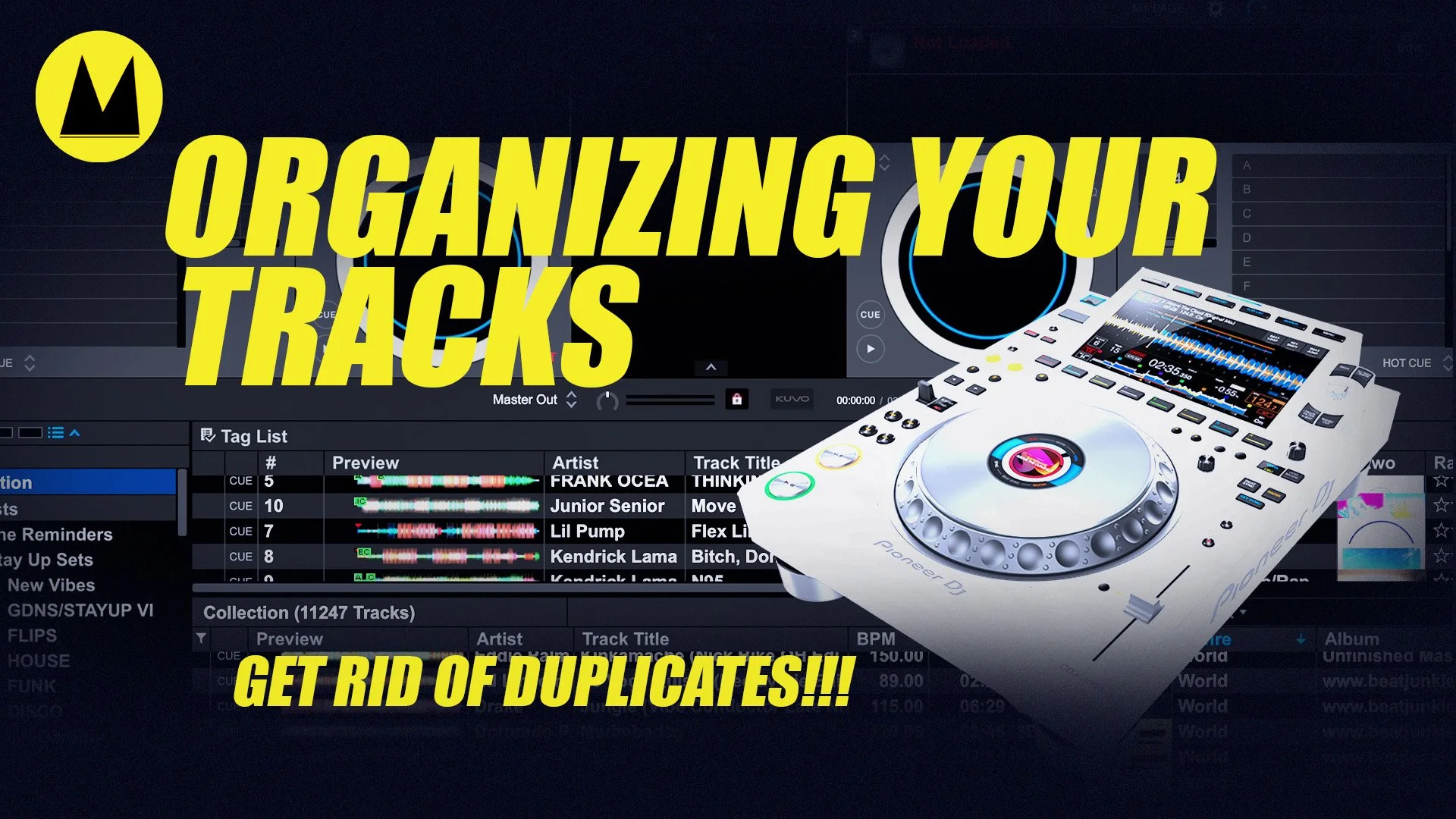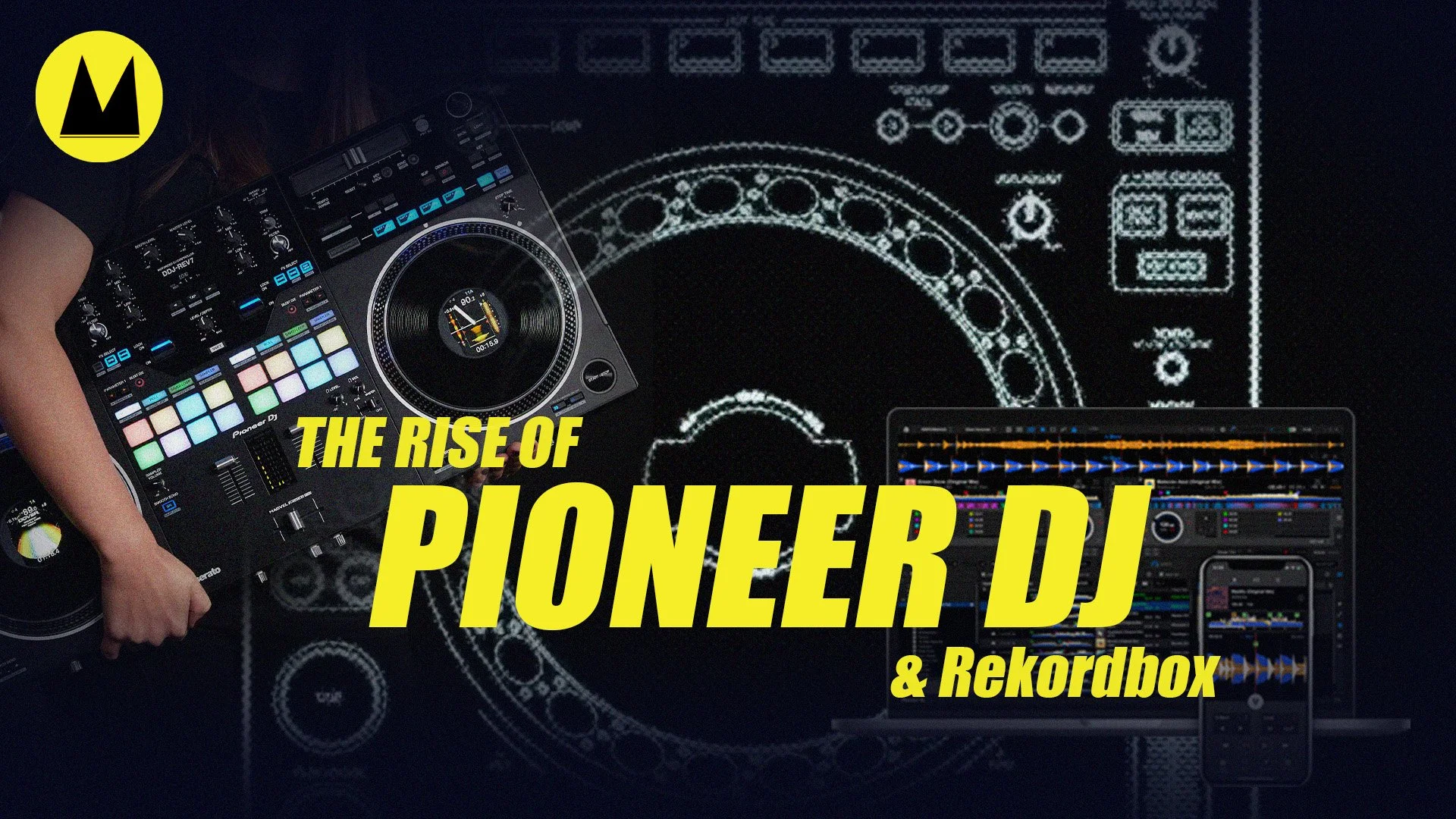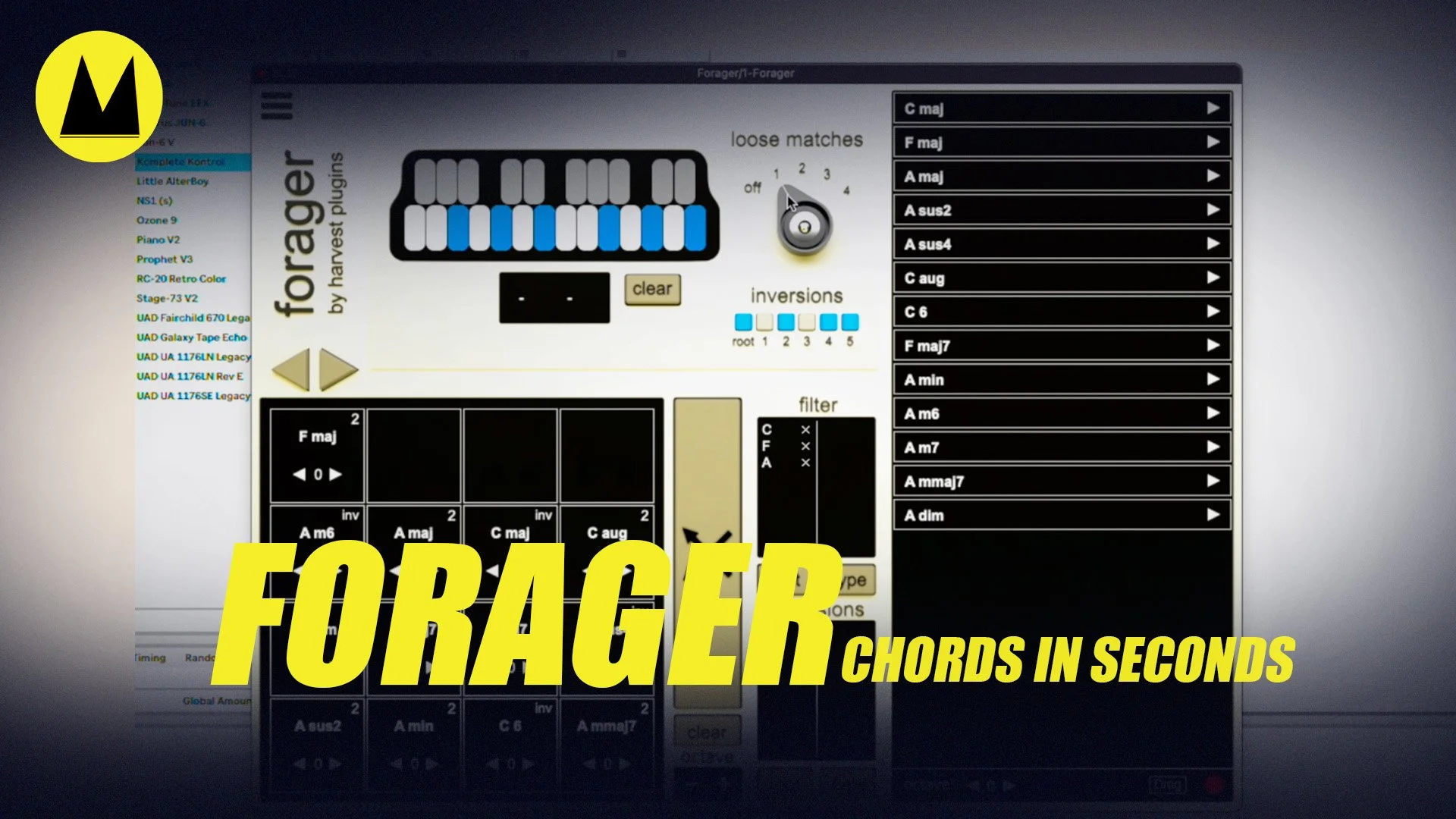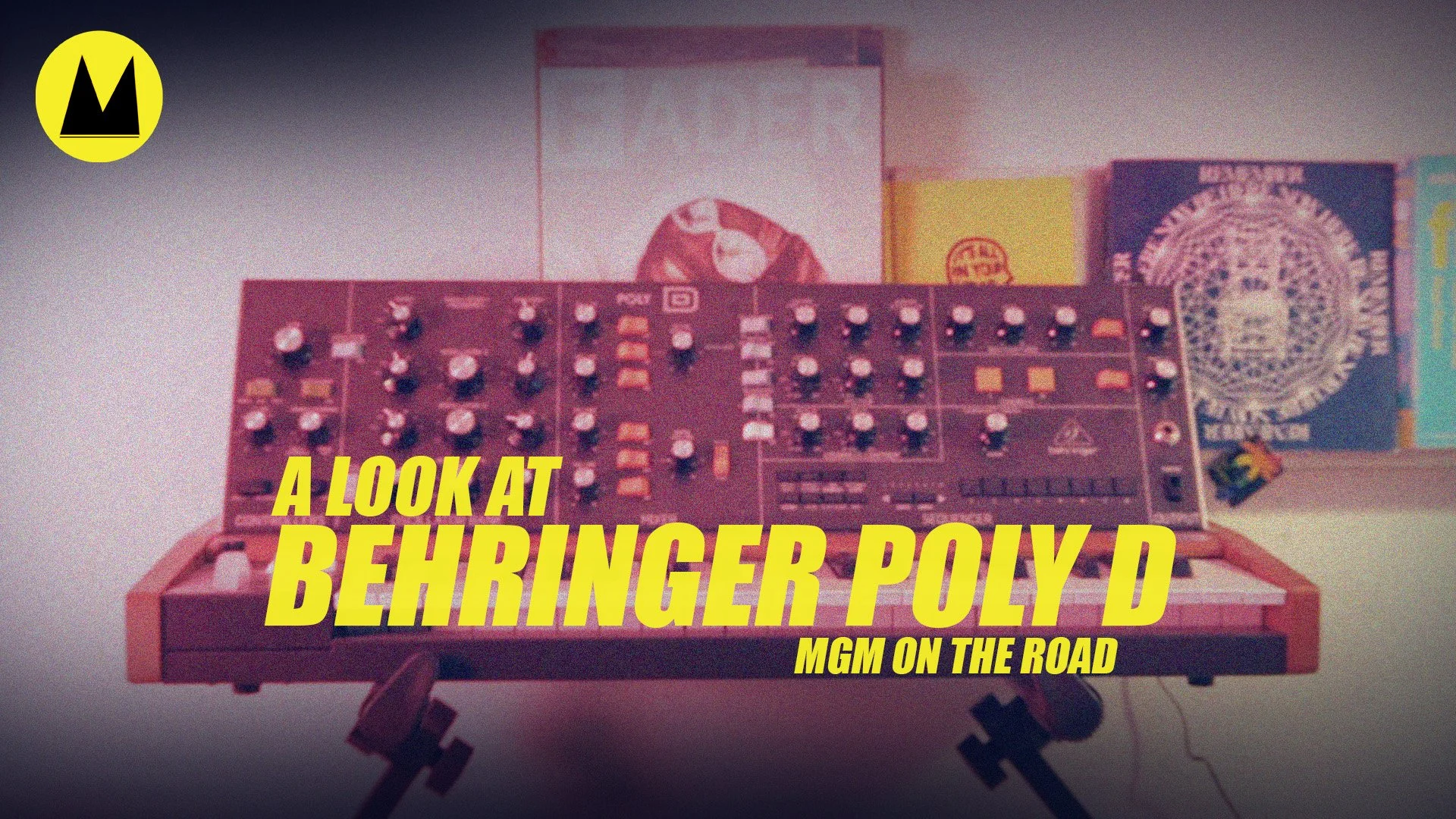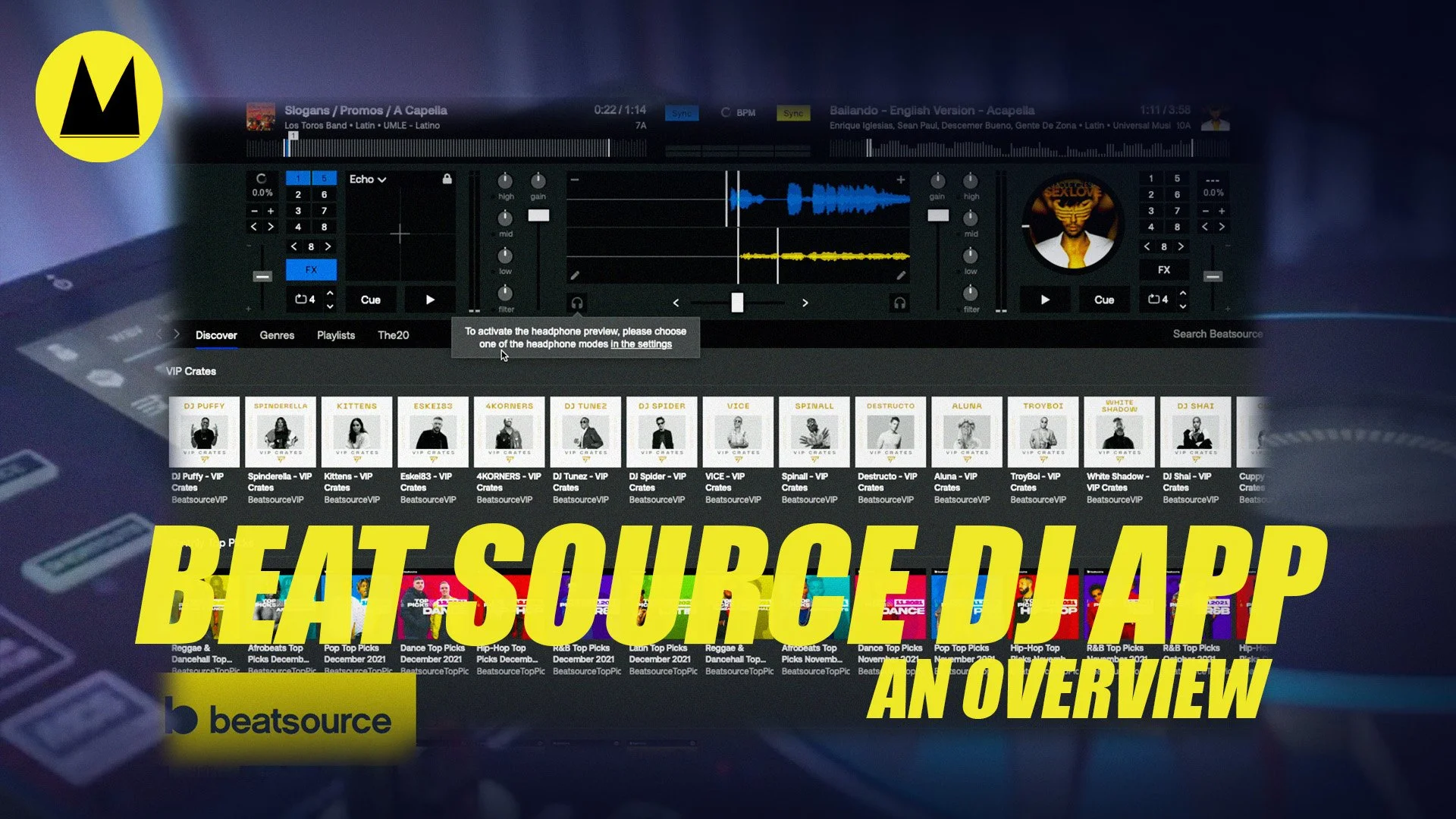MGM Creator
-

CRL CRRLL (CARL)
Unveiling NAMM's Finest: Pioneer Aka Alpha Theta Takes the Crown! | Music Gear Mondays
After almost a month of waiting, I'm finally getting around to sharing my experience at NAMM on this week's Music Gear Mondays episode. Join me as we casually stroll through the bustling world of NAMM, the ultimate playground for music gear enthusiasts. With just an hour to spare, I took a leisurely journey through the latest innovations and captivating showcases.
Among the myriad of exhibits, one brand stood out in its understated elegance: Pioneer Aka Alpha Theta. Their booth exuded quiet confidence, attracting crowds with the unveiling of their Omnis Duo DJ Controller, and an intriguing rebranding. In this episode, I'll take a quick look at why Pioneer Aka Alpha Theta emerged as the frontrunner.
But the excitement doesn't end there. Teenage Engineering also caught my eye with their booth, offering a unique blend of fun and innovation. Join me as we explore the highlights of NAMM, offerings shaping the future of music technology.
🎧 "DJ Essentials: Accessories for a Seamless Night of Beats! 🚀 | National DJ Day Special"
Happy National DJ Day, fellow music enthusiasts! 🙌 In this episode, we're exploring four must-have accessories that should always find a home in your DJ bag, offering suggestions to help you have a smooth night of DJing.
"🤖 Simple AI Tools for DJs 2024: Elevate Your Mix with Ease! 🎧"
"In this first AI episode, we’ll embark on a thrilling journey into the future of AI DJ Tools for 2024. I'll be sharing the top tools I'd consider using if I were diving into DJing this year. From the cutting-edge AI integration of ChatGPT to the game-changing mixing tools of Algorithm DJ and Pioneer DJ, we'll explore the technologies shaping the music landscape. Discover how DJ Rekord Pools and Splice AI Beat Maker elevate your music selection and remixing game. Join the conversation as we delve into the exciting realm of AI in music and discuss the tools that promise to redefine the DJ experience.
"Soundscapes in a Box: Crafting Your Ultimate Dorm Room Recording Studio"
"Transform your dorm room into a musical haven with our comprehensive guide to setting up a compact yet powerful recording studio. In this episode, we delve into the essential components of a dorm room recording studio setup. Discover how to choose the right computer, audio interface, microphone, MIDI controller, and basic music production software to kickstart your music creation journey. Unleash your creativity without compromising on space or quality – it's time to bring your musical ideas to life right from the comfort of your dorm."
Is This The End of Serato?
Today's Music Gear Monday is a little click bate but an interesting topic from the road; we chat about how the union of AlphaTheta Corporation and Serato DJ sets the stage for revolutionary advancements in performance, creativity, and the overall DJing experience.
5 Essential Tips for a Well-Organized Studio
Hey there, fellow creators! Welcome back to Music Gear Mondays, where we share tips and tricks to make your creative journey a breeze. Today, we have an exciting episode lined up for you: Since I was in the middle of cleaning my studio space, I thought I would share my "Five Essential Tips for a Well-Organized Studio." Whether you're an artist, musician, or content creator, maintaining an organized workspace is crucial for productivity and inspiration. So, let's dive right in!
Tip #1: Create Zones Create dedicated zones within your studio. Depending on your creative pursuits, you might have different areas for painting, sculpting, or editing. Designating specific zones not only keeps your studio organized but also helps you maintain focus and streamline your workflow. Ensure each zone is equipped with the necessary tools and materials so you don't waste time searching for them.
Tip #2: Optimize Storage Solutions Now that you've decluttered let's focus on optimizing your storage solutions. Invest in sturdy shelves, bins, drawers, and racks to keep everything in its rightful place. Utilize clear containers or labels to make finding specific items a breeze. Consider vertical storage options to maximize your space and make use of wall-mounted storage systems. By having designated spaces for each item, you'll minimize clutter and increase your efficiency.
Tip #3: Velcro! I use Velcro for everything and especially for cables. It makes it easy to organize and keep them from getting into a tangled mess. There's nothing like being able to quickly plug in and play!
Tip #4: Establish a Routine to Clean Consistency is key when it comes to keeping your studio organized. Establishing a routine can help you maintain order in your creative space. Allocate a few minutes each day to clean up or set aside specific times in the week to tidy up and put things back in their designated places. By incorporating this habit into your routine, you'll prevent clutter from piling up and ensure your studio stays organized in the long run.
Tip #5: Inspire Creativity with Design Lastly, don't forget to infuse your studio with elements that inspire creativity. Choose a color scheme that resonates with your artistic vision, hang motivational quotes, display artwork or photos that inspire you, and personalize your space. When your studio reflects your style and vision, it becomes a welcoming environment that boosts your creativity and productivity. It also helps you to keep it clean and organized when the intention for the space is there.
And there you have it, five essential tips to help you keep your studio organized. Remember, an organized workspace not only promotes efficiency but also enhances your overall creative experience. I hope these tips inspire you to transform your studio into a clutter-free haven. Thank you so much for watching! If you found this video helpful, don't forget to hit that like button and subscribe to our channel for more creative tips and tricks. Also, let us know in the comments below if you have any other organization hacks for your studio. Until next time, keep creating and stay organized! Also, Shout out to my sponsor this week, CrateConnect.net. I made a record pool video a few months back, and I've now learned about this great new tool with some exciting things to offer. Check them out here, CrateConnect.net, and use promo code: MusicGearMondays to save $5 off your subscription. The discount applies to every payment. Not just first.
Unleash Your Inner DJ Wizard: Lightning-Fast Edits & Remixes Made Easy!
"🎧 Elevate Your DJing Game with Ableton Live, Serato Sample, and Serato Studio! Join us on Music Gear Mondays as we dive into the world of lightning-fast DJ edits and remixes inspiration using these powerhouse tools. Discover the secrets behind creating remixes and edits using Ableton Live's versatile features, Serato Sample's intuitive sampling capabilities, and Serato Studio's streamlined workflow. Whether you're a beginner or a seasoned pro, this video will inspire you to take your DJ sets to new heights. Don't miss out on this game-changing tutorial—unleash your creativity!
IS ABLETON PUSH 3 WORTH $1999
In this video, we discuss whether this latest iteration of the popular MIDI controller is worth the investment. Join us as we explore the site and Push 3 new features; we talk about improvements and enhancements that Push 3 brings.
Do's and Don't of Buying Gear!
Today’s episode on the do's and don'ts of buying music gear: Hello, and welcome to our channel! Today, we'll discuss the dos and don'ts of buying music gear. Whether you're a beginner or a seasoned pro, making informed decisions when purchasing musical equipment is essential. Here are some key things to keep in mind: Do your research: Before making any purchase, take the time to research different brands, models, and features. Read reviews from other musicians, watch demo videos, and compare prices across different retailers. This will help you make an informed decision and ensure you get the best value for your money. Don't overspend: While it may be tempting to splurge on the latest and greatest equipment, it's essential to set a budget and stick to it. Determine how much you can afford, and focus on finding gear that meets your needs within that price range. Do try before you buy: Whenever possible, try out the gear before making a purchase. Market Places you should check out! EBay, Reverb, Craigslist, Mericari, everything but the House, goodwill online, and Facebook Market. New Shops: Guitar Center, Sweat Water, American Music Supply, American DJ, B&H, Musicians Friend, and so many more, but these are a great start! Also, try local Mom & Pop! If you are in Denver, check out Mile Hi Dj Supply..! Pirate Studio https://pirate.com/en/
"Sticking with Pioneer RX3: My Experience and Comparison with OPUS-QUAD"
Episode: Monday, May 15th, 2023. Welcome to another episode of Music Gear Mondays! Today we'll talk about and compare two popular DJ controllers from Pioneer DJ: the RX3 and the new Opus-Quad. While both controllers offer a variety of features and functions, three key differences set them apart. Firstly, the Opus-Quad features a more powerful processor, which enables faster and more responsive performance. This can be particularly important for DJs who require a high level of precision and control. Secondly, the Opus-Quad includes a new feature called "Link Export," which allows DJs to connect multiple devices and share tracks and playlists seamlessly. This feature is unavailable on the RX3 and can be a significant advantage for DJs who frequently collaborate with other performers. Lastly, the Opus-Quad offers more extensive effects processing capabilities, with over 30 built-in effects, including reverb, delay, and filter effects. The RX3, while still offering a range of effects, offers fewer options and may not be suitable for DJs who require a wider range of effects. So there you have three critical differences between the Pioneer DJ RX3 and the new Pioneer DJ Opus-Quad. While both controllers offer a range of features and functions, My reasons for switching are travel size. I like not having to pay for a checked or oversized case, and with the RX3, I have that luxury for now. Thanks for tuning in, and we'll see you on Music Gear Mondays next time!
"DIY Console: My Pandemic Project to Solve the Problem of Limited Tabletop Space"
Episode: Monday, May 8th, 2023 In this video, I'm excited to share my latest DIY project: a custom console with a sliding top that I built during the pandemic to solve the problem of limited tabletop space and create a permanent DJ setup in my home studio. Join me as I walk you through the process of creating this innovative console from scratch, including the materials I used, the tools I needed, and the challenges I faced. You'll see how I measured and cut the wood, assembled the pieces, and added the finishing touches to create a sleek and functional console that perfectly fits my needs. With its sliding top, this console offers the perfect solution for maximizing space in a small home studio while providing a stable and stylish platform for my DJ equipment. Whether you're a DJ, a musician, or just someone who needs more space in your home office, this DIY console is a great project to tackle. So, if you want inspiration for your next DIY project or want to create a custom console with a sliding top, check out this episode. Don't forget to like, comment, and subscribe for more DIY content and share this video with anyone who might find it useful. Thanks for watching! Also, Shout out to my sponsor this week, CrateConnect.net. I made a record pool video a few months back, and I've now learned about this great new tool with some exciting things to offer. Check them out here, CrateConnect.net, and use promo code: MusicGearMondays to save $5 off your subscription. The discount applies to every payment. Not just first.
Quick and Easy Guide: Exporting Your Serato Library to USB for CDJ's
If you're a Serato user and want to DJ with CDJs, you'll need to prepare your USB stick to be compatible with CDJ formats. Here's a step-by-step guide to help you get started. Step 1: Select Your Stick and Format It to Fat32 First, select a USB stick that reads fast and is easy to manage. Look for brands that are proven and trusted. Once you have your USB stick, format it to Fat32 so that it can be read and is compatible with the CDJ formats. Step 2: Organize Your Crate Next, organize your crate by thinking about where you're playing the party and the vibe you want to create. Select enough music to fill your set and more. This usually means enough music to get you through your set and some extra tracks. Add cue points and loop sections inside your music software to prepare your tracks for performance. Step 3: Sync Your Serato Library to Rekordbox To sync your Serato library to Rekordbox, you'll need to use a tool called Lexicon. Lexicon has special tools to help you clean your track's metadata and more. Once you install Lexicon, import your library from Serato. Once imported into Lexicon, clean it and double-check that everything is correct. Finally, after putting your crate together, you want to export it to Rekordbox. Go to export to Rekordbox and sync your crates. Once your crates are exported, open Rekordbox and check if the tracks appear. Step 4: Ensure Your Library Looks Just Like Serato In Rekordbox, ensure your library looks just like Serato. Put the final touches on your tracks, ensuring cues and loops are there. Plug your USB stick into the computer, and check your USB settings name, tags, and sort options in the USB preferences. Once all is set, export your playlists to your USB stick. Step 5: Check if Your Libraries Appear on CDJ Finally, plug in your stick to a CDJ and check if your libraries appear. And that's it! Repeat the same process as you build and add crates to your library. With these simple steps, you can now prepare your USB stick for DJ performance with Serato. Simple
USB Stick: https://amzn.to/42cielh Rekordbox: https://rekordbox.com/ Lexicon: https://www.lexicondj.com/
"Ableton Tutorial: How to Create a Simple Effects Group"
"Discover how to create a simple effects group in Ableton and take your music production to the next level! In this tutorial, we'll show you step-by-step how to create an effects group and route your tracks through it, allowing you to add powerful processing to multiple sounds at once. Whether you're a beginner or an experienced producer, this technique can help you save time and achieve professional results. So grab your headphones and let's dive in!"
Get Started with MIDI in Ableton Live: A 15-Minute Crash Course
Today we explore Ableton Live; creating a MIDI instrument is easy. First, go to the browser and select the Instruments category. Then, choose a software instrument you want to use, such as a synthesizer or a drum machine. Once you have selected your instrument, drag it onto a MIDI track in the Session or Arrangement view. This will create a software instrument track, which you can use to play and record MIDI notes. To start playing your software instrument, simply arm the track for recording, select a MIDI controller or computer keyboard as your input device, and start playing notes. You can also create MIDI clips to sequence your instrument or use Live's built-in arpeggiator and chord features to create more complex patterns. When you're ready to record your MIDI performance to the track, click the record button in the transport bar and start playing. Live will record your MIDI notes to the clip on the track. That's it! You now know how to create a MIDI instrument in Ableton Live, make a software instrument track, and record MIDI to a track. Tune in for more on Music Gear Mondays Ableton Live Crash Course, where we'll cover even more tips and tricks for getting the most out of Ableton Live. Thanks for watching!
Rekordbox Stems on Pioneer XDJ-RX3
Welcome to Music Gear Mondays, your weekly source for the latest updates on DJ equipment and software! In this episode, we'll take a closer look at the latest Pioneer DJ Rekord Box 6 Stems Update, which adds new features for using STEMS files in your DJ sets. First, we'll show you how to use the new STEMS feature in Rekord Box 6, which allows you to separate and manipulate individual elements of a track, such as drums, bass, vocals, and melody. We'll walk you through the setup process and demonstrate how to use the feature in a mix. Next, we'll show you how to map the Pioneer XDJ RX3 to use the STEMS feature. This will allow you to control and manipulate STEMS files using the XDJ RX3's hardware controls, including the jog wheel, performance pads, and mixer section. We'll provide step-by-step instructions and show you how to customize the mapping to suit your workflow. Whether you're a beginner or an experienced DJ, this episode of Music Gear Mondays is packed with tips and tricks for taking your DJ sets to the next level with Pioneer DJ Rekord Box 6 and the STEMS feature. So tune in, and let's get started! Download the MIDI MAPPING HERE:
Building Your Home Recording Studio: 5 Crucial Pieces of Gear You Need
Are you looking to start your own home recording studio but need help figuring out where to begin? Look no further! In this video, we'll review the 5 crucial pieces of gear you'll need to get started. First up, you'll need a computer. This will be the backbone of your studio and the place where you'll do all your recording, editing, and mixing. Could you make sure you have a computer with enough power to handle your recording needs? Next, you'll need a microphone. This is how you'll capture your vocals or any live instruments you want to record. There are many different types of microphones out there, so do research to find the one that's right for you and your recording needs. Thirdly, you'll want studio monitors. These are speakers that are designed specifically for recording and mixing. They'll give you a more accurate representation of your sound than regular speakers, so you can make sure your recordings sound great on any system. Fourthly, a MIDI controller is a must-have for any home studio. This will allow you to play virtual instruments and control your software in a more intuitive way. Plus, it's a lot of fun to play with! Lastly, don't forget about cables, stands, and any other accessories you might need. These may not be the most exciting parts of your studio, but they're just as important as any of the other gear we've talked about. And there you have it - the 5 crucial pieces of gear you need to start your own home recording studio. Happy recording! Also, Shout out to my sponsor this week, CrateConnect.net. I made a record pool video a few months back, and I've now learned about this great new tool with some exciting things to offer. Check them out here, CrateConnect.net, and use promo code: MusicGearMondays to save $5 off your subscription. The discount applies to every payment. Not just first.
15min Ableton Live Crash Course
This 15-minute crash course will cover the basics of using Ableton Live to create music. Whether you're new to the program or just getting started, this tutorial will give you the foundation to start making your own tracks. We'll cover topics like setting up your session, working with clips, using MIDI, and more. By the end of this crash course, you'll have the skills to start creating with Ableton Live. So grab your headphones, and let's dive in!
Pioneer DJM A9 Quick Overview & Comparison
In this video, we'll look at the Pioneer DJM A9 DJ Mixer, one of the market's most advanced and innovative mixers today. Our host, Kyle from @MileHighDJSupply will guide us through the key features and functions of the A9 and share some of his favorite tips and tricks for getting the most out of this powerful tool. Whether you're a professional DJ or just starting out, the Pioneer DJM A9 is an excellent choice for anyone looking for a high-quality, reliable mixer that delivers top-notch performance. And when it comes to purchasing your own Pioneer DJM A9, Mile High DJ Supply is the place to go. With competitive prices and outstanding customer service, you can trust Mile High to help you find the perfect DJ mixer for your needs. Be sure to like and subscribe to our channel for more DJ gear reviews and tutorials, and stay tuned for more great content from Mile High DJ Supply! Shout out to Mile Hi DJ Supply Check out http://www.MileHiDJSupply.com for a good deal on your A9! Follow them on all socials @MileHighDJSupply
A Look at the Mellotron M4000d
"Hey there, music gear enthusiasts! Today, we're excited to be checking out the Mellotron 4000d, a classic keyboard instrument that's been used on countless recordings throughout the years. And we're lucky to have our friend Jeff from the South of France here to give us a firsthand look at this amazing machine. We'll ask Jeff about some of his favorite features of the Mellotron 4000d and how he incorporates it into his setup. If you're unfamiliar with the Mellotron, it's a keyboard that uses tape loops to play back recorded sounds, giving it a distinctive and unique sound used on everything from rock to classical music. So, if you're a keyboard player, a music producer, or just a lover of great gear, be sure to stick around and check out our review of the Mellotron 4000d with Jeff. Let's dive in!"
Rekordbox to Serato Sync in minutes!
Today we explore syncing our Dj software libraries from one software to the next using Lexicon, a DJ Library organizer with innovative tools to help you do it all in one.
Pioneer Power: How to Connect and Use Pioneer DJS 1000 and Pioneer RX3
"In this video, I'll show you the ins and outs of using Pioneer DJS 1000 and Pioneer RX3 to enhance your DJ set. Although you cannot technically sync the DJS 1000 to the RX3, I'll show you a few ways I use this setup to its advantage. Whether you're a beginner or an experienced DJ, Hopefully, this tutorial will give you the confidence you need to hop into the mix with the DJS 1000."
All UAD Spark Plug-ins
"Today on Music Gear Mondays, we're back in the lab and taking a closer look at Universal Audio's latest offerings, the Spark Plug-ins. Join me as I explore the latest from this trusted pro audio company."
Koala Quick Tips w OkayJJack
On the road again this week, we sat down for a quick one to look at some excellent features of the Koala APP. If you haven't checked this app out and are a mobile beatmaker, it's definitely worth a look! download: https://www.koalasampler.com/
OP-1 Sampling from Mobile!
On the road again this week and recently asked to show a quick way to sample the OP-1 using your iPhone. This was a quick one and hopefully helps a few people figure out how to have some fun with the OP-1 0:17 Get the Aux 0:32 Find Sample 0:40 Select Sampler 0:50 Shift + Mic Button 1:17 Tweak it 1:42
Clean Up Your Audio for FREE with Techivation's De-Esser VST
Today we look at the Techivation T De-Esser a free VST plugin that helps to eliminate excess sibilance (i.e., harsh "ess" and "shh" sounds) from vocals and other audio recordings. The plugin is easy to use, with a single threshold control that allows you to adjust the level at which the de-esser kicks in. Simply insert the plugin on your audio track, adjust the threshold to taste, and listen to the difference as the sibilance is tamed. In addition to the de-esser, Techivation T De-Esser also includes a built-in high-pass filter that can be used to remove low-frequency noise and rumble. This makes it a versatile tool for cleaning up and improving the overall quality of your audio recordings. And don't forget to check out our 100th Episode free giveaway winners @felixfast4ward929 and @JAMsessions We can't wait to see what amazing music they create with their new gear.
Check out the FREE VSST PAGE: https://MusicGearMondays.com Also, Shout out to my sponsor this week, CrateConnect.net. I made a record pool video a few months back, and I've now learned about this great new tool with some exciting things to offer. Check them out here, CrateConnect.net and use promo code: MusicGearMondays to save $5 off your subscription. The discount applies to every payment. Not just first.
Today marks the 100th episode of my YouTube channel, "Music Gear Mondays"! It's hard to believe that it's been 100 weeks of reviewing, unboxing, and chatting about all things music gear and software.
Over the past 100 episodes, I've had the opportunity to try out and talk about some fantastic products, and I've learned so much along the way. This process has helped me grow as a creative, and I'm grateful for the opportunity to share my thoughts and experiences with my viewers.
One of the best things about creating content on YouTube is the fantastic community on the platform. I've had the pleasure of connecting with many talented and passionate musicians and gear enthusiasts and getting to know everyone has been a blast.
I'm excited to see what the next 100 episodes have in store, and I hope you'll join me on this journey! Here's to many more "Music Gear Mondays" to come.
100th Episode Audio Cipher Giveaway!
"Hello and welcome to the 100th episode of our show! It is hard to believe that we have reached this milestone. Still, it would not have been possible without the fantastic support of our community and the amazing creators who inspire and motivate us to keep sharing our passion for music gear and software. In today's episode, we are excited to explore @AudioCipher, a plugin that has continually evolved into a must-have tool for any musician or producer. We hope you enjoy the episode, and thank you again for your support!"
Best FREE Orchestra VST “Spitfire Audio”
Hundreds of thousands of VSTs are out in the world, all made for exciting things that affect audio or create sound and can play an integral part in your music or video project. Recently I found myself in a pickle. My go-to VSTs by Native Instruments were updating and were not available on my current computer, so I had to think quickly and find a patch or VST that would work well with the project. I was referred to Spitfire Audio by a friendly little did I know it was one of the best-sounding orchestra VSTs if played around with in a while. Today's video shows the BBC Orchestra pack by Spitfire Audio and some of its features. I had a great time playing with this software, and I'm sure you will too!
Sampling Vocals on the DJS 1000
Today we look at The Pioneer DJS-1000, a unique sampler with some pro-level DJ features. We're going to explore sampling on the DJS1000. I will show you a quick example of how to sample your vocal and my setup using the DJs and some ways you could rig it into your setup.
FREE VST plugins & My Fav's!
Today we talk about the best time to buy! FREE VST Plugins on Music Gear Mondays website and my favorite plugins of the year, including @UniversalAudio Tape Echo and Tube Tech VST, which are on sale for the holidays!
Is Cyber Monday a Sham?? (A Look at MoogerFooger Series)
Today is a quick look at @MoogMusicInc Moogerfooger series VSTs and a talk about Cyber Monday and Black Friday! Check Moog out: https://www.moogmusic.com/
Pioneer DJ RX3 (How to travel light)
Flying with gear can be a challenge. You always want to keep the price down, make that gear easy to manage, and keep it protected as much as possible. I’ve been able to travel with multiple touring acts, and as a producer DJ who acts as an MD and stage manager, stage hand, and AV guy, you have to find solutions to make every part of your performance run smoothly as possible. This means the gear has to show up in one piece. Here is the new setup and how I protect it on the road. I went from traveling with My CDJ3000s to this RX3 mainly because it's one unit that covers three pieces of gear, making my life a whole lot easier. Recently I tried using the Oddessy case for the RX3. It’s a beautifully crafted case and protects it quite well, but the case itself is over 20 pounds. With the RX3 being 28+ pounds and the case being 20+ pounds, you are looking at close to 60+ pounds. Most airlines' weight limits for free checked baggage is 38-50 pounds depending on the airline. I use Southwest Airlines the most, and theirs is 50 pounds, so with the Oddest case, that puts my RX3 in the overweight category in which I have to pay $60. It may not seem like a lot, but if you factor in a tour where you are flying to 20-30 different places or more, that can quickly add up to an expense that can easily be avoidable. My solution to this was easy I want the most protection with the most miniature case, so I cut out the big protecting case for something smaller and lighter. I turned to the Magma soft case with a molder outer shell and foam pad inserts to cover the electronics up top. This drastically cuts down weight. Now I am clearly under the weight limit for most domestic airlines. Now, if I want more protection, I will add a Deck-saver on top, covering all of the knobs and faders up top. Lastly, this piece of gear is considered music equipment which allows it to be taken on as a carry. Whether or not they will enable it to be set overhead or checked at the bridge is up to each airline, but this should save your gear from being thrown around for the most part. Lastly, always get a fragile sticker put on your device because if an airline breaks your equipment, you can easily reference all that you did and the sticker to file a claim.
TEENAGE ENGINEERING PO80 UNBOXING FAIL
Today we got to unbox Teenage Engineering PO80 in the process I found that a part was missing and did not get to cut any vinyl or play with it. I am currently awaiting the piece and hope to make part 2 of this video. In the meanwhile, if you have a PO80 let me know how you like or do not like it in the comments below and if you have any questions about the PO80 please feel free to ask them and I will answer with any info I may have.
Ableton Note First Impression
Today’s a quick look into “Note” Ableton Live’s new mobile application allowing you to quickly formulate ideas on your mobile device while on the go. I had a chance to play around with this app while on my recent travels. In short, I love the app and what it allows you to do on the fly and the actual integration with Ableton Live is seamless unlike other mobile apps out there with the exception of Koala. I really enjoyed my weekend playing with it and plan on using it a lot in the future.
Live Setups.
This new segment highlights DJ Producers, Performers & More discussing their live setups and what they love about the gear they use on the road.
SERATO STEMS
We took a quick look at Serato DJ Pro 3.0 & The new Serato Studio Update including the big feature stems. A Quick Look back at Neural Mix Pro and my thoughts on the new update. Check out all the new features in the links below and stay tuned for more Serato content!
Serato DJ 3.0 Launch: https://the-drop.serato.com/announcem... Beta Download: https://the-drop.serato.com/announcem...
PIONEER DJS-1000
RX3 VS CDJ3000s
Latest Episodes
Traveling with CDJs
Arturia FX Collection3
Koala APP 2022
OP-1 Field
NAMM 22’
3 Tools for DJ’s
ORBA
Previous Episodes
AD-4
Phase DJ 2022
Serato Studio 2022
AIAIAI TMA-2 Studio XE
Teenage Engineering OP-1
AKAI FORCE
Moog App’s
Pioneer S7 vs S11
STREAMING TIPS
Serato Studio
Komplete Kontrol 1 YR Later!
What is AudioCipher?
A closer look at Arcade by Output…
Neural Mix Pro…
MPC ONE UNBOX…
REASON 20TH ANNIVERSARY…
Flip App…
"Jetpack Prime" backpack
APC Key 25
“Ableton Push 2 updates”
Ableton Live 11 + Push 2
Best Record Pool Option in 2021
CDJ-3000
Cassette
MASCHINE+
Animoog Z
3 Fav VST’s of 2021
Mobile Studio Setup
Engine 2.0
AKAI FORCE
Vestax
AudioCipher Update
Arturia V Collection 8
Roland 202
APC40 MKII vs Push 2
Phase x Serato 2021
Koala - Sampler Everything
FREE Ableton Push Midi Chords Pack available…
Phase released an update…
Zoom ZDM-1
Komlpete Kontrol 1
“Sample Hacks RX 8”
Ableton “Sampling” Quick Tips
Pedal wins 2020!
RC-20
Somersault
Mixstream Pro
Pioneer Rev 7
FREE SP-404+
The Rise of Pioneer & Rekordbox
DJ Conversion Utility
FORAGER
Poly D
Denon SC VS Pioneer CDJ
Beat Source DJ App
Roland Spd-sx
Little Alter Boy
Numark DJ 2 GO 2
Rane One
Cloudlifter
Arturia SQ80v
A Convo w SpydaT.E.K.
Waves NS1
Denon SC5000 & 6000
Pioneer CDJ-3000’s
BE AN EFFECTIVE PRODUCER
Ableton Live Template
Slammer by KlevGR.
S-11 TIPS
Studio Basics
Support the show by subscribing to the Youtube channel buying some gear or dropping a line we are always open to suggestions! info@MusicGearMondays.com
XDJ-RX3